|
|
| Home - Industry Article - Jul 05 Issue |
The Eight Steps to CRM Success
continued... page 2 |
The result was that account managers couldn't create meetings without using both outlook and the new software. Since the two didn't talk to each other, users had to manage the meeting process instead of letting the software do it. Users refused to use the new software for meetings, customization money was wasted, users and managers were frustrated, and users viewed the software as deficient. This could have been avoided had the project team better understood how users did their daily job and implemented a process and software that was consistent with the needs of their users.
Activities to involve your staff include:
Brief your staff on the process-development activities, the reason you are doing them, the
involvement of the staff and the importance of the staff to the process. Be prepared to discuss the
impact of your efforts on their jobs, because most people view process
development as an excuse for layoffs.
Identify essential personnel from affected groups to assist in process development.
Brief the essential personnel on your objectives and define what you need from them.
Assign a project leader with experience in developing business processes.
Use a process-mapping tool such as ARIS to document the current processes and to
allow you to examine alternative scenarios in terms of effectiveness, efficiency and
resource impact.
When done, review the new processes with the team of essential personnel and then with
employees to gain any additional comments.
Finalize your new processes.
you have completed this step when you have created new processes with employee involvement
and can track those processes to your strategic objectives.
STEP 5 -- Define Clear Requirements For Technology To Implement Your Processes
Make sure you know what you want your CRM software to do before you purchase it. Often, companies start by evaluating software before completing objectives and processes. This might appear to save time. It won't. It will cause more difficulty and expense when the chosen software doesn’t effectively implement your process.
Some vendors market their software under the premise that their standard software contains the best processes for their clients. This isn't always the case, since companies are unique. Your processes are your discriminators. Regardless of whether you decide to let the software influence your processes or not, you need a clear picture of how you want your processes to operate before selecting your software. You have completed this step when you have a clear statement of requirements, prioritized against the processes documented in Step 4. These requirements then become the selection criteria for the software you would chose for your CRM solution.
STEP 6 -- Plan Your Process And Technology Changes To Minimize Impact On Your Staff
Companies often try to roll out new business processes and technology all at the same time. This
can create more work for employees, with less benefit. We have seen cases where employees
just did their job the old way, while keeping separate information to satisfy the new way. This is
extra work, and often not effective. You should gradually implement processes and technology, either by time-phasing the implementation, or by implementing small, isolated groups.
This will keep users involved and motivated, yet minimize the shock to your organization. Step 6 follows
easily from steps 2 through 5.When a project is very complex, with a lot of process change and radically different software, you might find a pilot worthwhile. This has the advantage of reducing impact on employees, getting them involved and allowing room for comments and course correction before affecting a large group of users. This also minimizes business risk by ensuring that your business won't become reliant on new processes and technology prematurely.
You have completed this step when you have a clear plan for rolling out new process and technology, one that is well embraced by managers and employees alike.
STEP 7-- Implement A Smart Rollout
Once you have a good rollout plan, kick it off with a strong management message to ensure that your staff embraces your plan. Provide customized training that ties the daily business process with the technology. It isn't enough to know how to use technology. Your users must know how to use it as a seamless part of their daily jobs.
Consider customized documentation that provides clear guidelines in process and technology use, quick user guides for critical steps and coaching. By using a combination of annotated screen shots and flow diagrams, you can walk users through the steps in using the technology to implement your process. You have completed this step when your staff has accepted new processes and technology and are using them to perform your routine business.
STEP 8 -- Sell And Reinforce The Value Of The Project
People resist change because they fear it will make their job harder or will eliminate their jobs.
Change forces people to regress to what they know and avoid what is new. When implementing new process and technology, you need users to embrace it. In addition to good communications and employee involvement, salesmanship is appropriate.
Sell the project and its value to the users, just as you would sell to a client. A management dictate might get them to try to use a new solution, but it won't get them to give their best effort and to be patient while the inevitable bugs are worked out.
You have completed this step when you have a sales campaign in place that obtains user buy-in
and support for your new initiative.
Summary
Bear in mind that a CRM project isn't successful until it has helped you achieve your strategic goals. The eight steps discussed in this article will help you fulfill this objective. It is certainly possible to complete a rollout of CRM processes and technology without some of the eight steps.
The question you need to ask yourself is, "Does the successful rollout of my new processes and technology guarantee that I will achieve my strategic goals?" The eight steps have the advantage of helping you reach your strategic goals and can be implemented for minimal additional costs. Each step prepares the way for the implementation of subsequent steps.
Jerry Sparger has over 30 years of experience using technology to solve business problems. He has over 10 years of executive management experience with Burroughs, GTE, Comsat and NCI Information Systems, and 4 years of hands on management consulting in customer relationship management, supply chain execution and knowledge management. He brings domain expertise in sales, marketing, customer service and general management to consulting assignments. He recently completed a Master of Arts program in International Commerce with emphasis on global strategic planning and the use of IT to enable global strategies. Jerry can be reached at: jerry.sparger@verizon.net.
 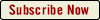

|
|
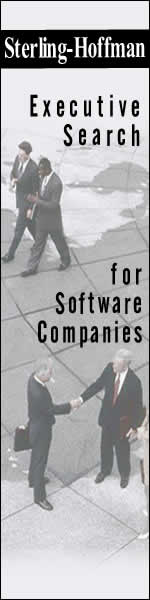
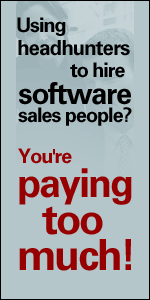
|

